A lightweight VNC solution with FREE unlimited bandwidth internet access. No subscriptions, no limits. Perfect for presentations, demos, support, and collaboration.
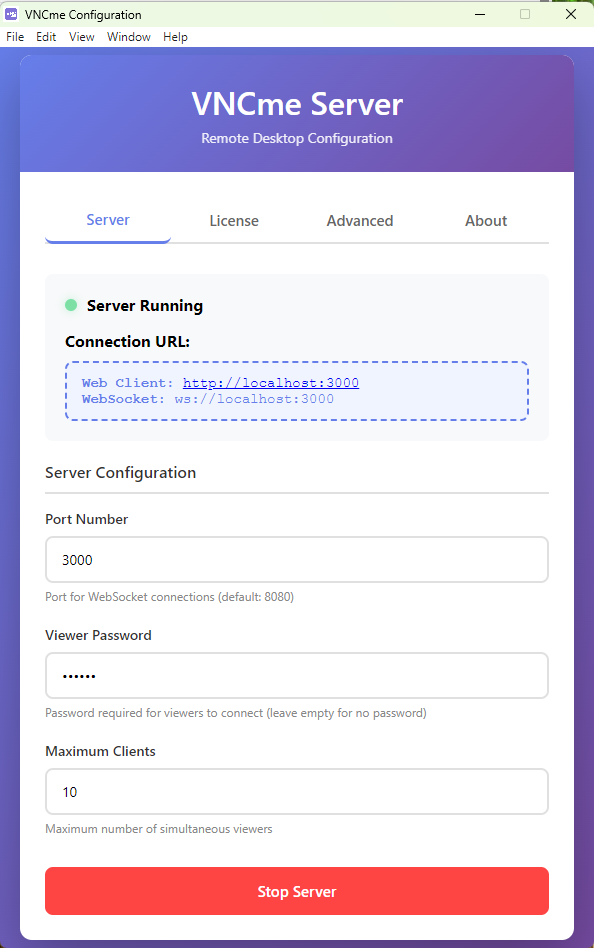
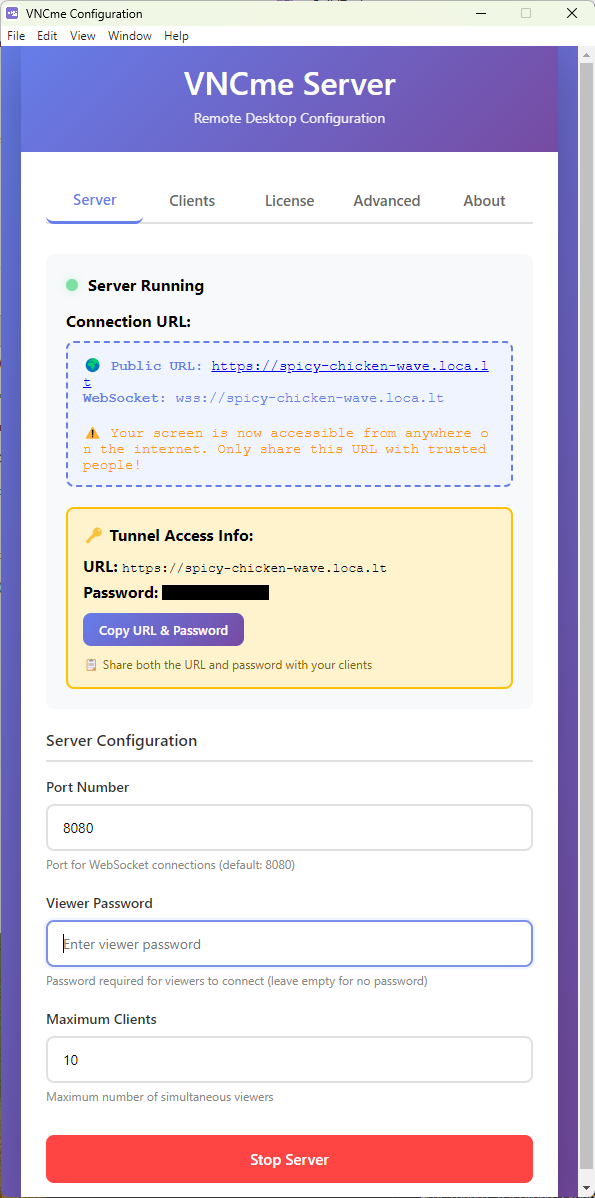
Simple, powerful, and built for real-world use cases
Host up to 10 concurrent viewers watching your screen simultaneously. Perfect for webinars, team demos, or remote support.
No bandwidth limits, no subscriptions, no signup required! Built-in free tunnel means anyone can connect from anywhere—no VPN, no port forwarding, no ngrok fees.
30 FPS screen capture with smart JPEG compression for smooth viewing even on slower connections.
Viewers can control your mouse and keyboard remotely. Great for demos or letting clients drive the session.
No software installation needed for viewers. They just open a web browser and connect. Works on any device.
Adjust frame rate, quality, max clients, and more. Full source code included—modify it however you want.
Works on Windows, macOS, and Linux. Node.js-based architecture makes it compatible everywhere.
Three commands and you're live: install dependencies, build, and run. Comprehensive docs included.
Get up and running in minutes
One-time payment of £20. Instantly download VNCme for your platform (Windows, macOS, or Linux).
Extract the ZIP file and run VNCme. Activate with your license key (provided after purchase).
VNCme starts automatically and displays your connection URL. Works on local network or across the internet.
Share the URL with up to 10 viewers. They open it in any web browser and instantly see your screen.
Teach remote classes, host webinars, or demonstrate software to multiple students simultaneously.
Walk clients through designs, dashboards, or proposals without screen-sharing subscription fees.
Let customers share their screen with your support team, or demonstrate solutions to multiple team members.
Quick code reviews, design feedback, or debugging sessions with distributed teams.
One payment. Lifetime access. No subscriptions.
Perfect for individuals, freelancers, and small projects
Perfect for small businesses and growing teams
For large organizations with custom needs
🚫 Others (ngrok, TeamViewer, etc.):
✅ VNCme:
Save £120+ per year compared to ngrok Pro or similar services!
🔒 Hardware-Locked Protection
Each license is locked to specific computers. No piracy. Fair pricing.
Basic command line knowledge is helpful. If you can run npm commands, you're good to go. Full documentation is included.
Yes! VNCme works on Windows, macOS, and Linux. The only requirement is Node.js 16 or higher.
Absolutely! Once purchased, you can use VNCme for any purpose, including commercial projects and client work.
VNCme includes built-in LocalTunnel support for FREE unlimited bandwidth. No port forwarding, no VPN, no signup needed—just check a box and share the URL!
The Personal License (£20) is hardware-locked to one computer. For multiple computers, purchase our Small Business License (£500 for up to 50 computers) or contact us for Enterprise pricing.
No! It's a one-time payment of £20. You own the software forever with lifetime access to updates.
The package includes comprehensive documentation with troubleshooting guides, setup instructions, and code examples.
Yes! You'll get lifetime access to all future updates and improvements at no additional cost.
Join our mailing list to get notified when VNCme launches